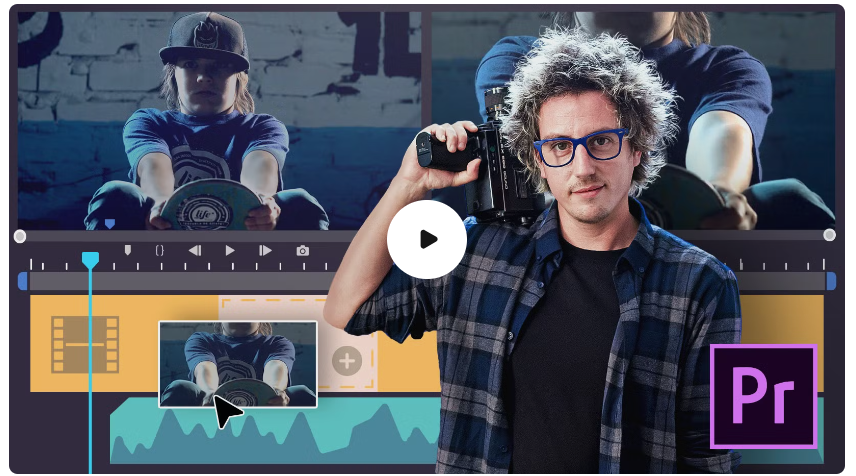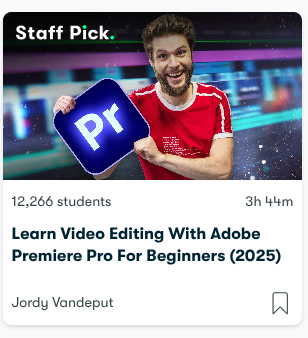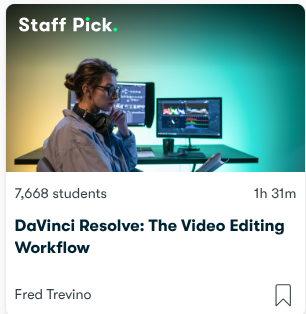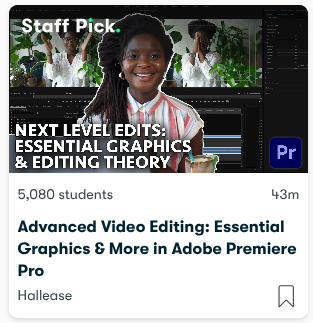- Home
- Courses
- Creative Arts and Design Courses
- Best Video Editing Courses
The Best Video Editing Courses Online
Here are the best video editing courses to help you advance from beginner to pro and create high-quality videos.

Video editing skills are highly in demand and this is no surprise - video editing is an important step in the video production process that makes or breaks a video.
Below is a list of the best video editing courses to help you improve your video editing skills and even get started as a freelancer video editor.
These courses are designed to help you use popular video editing software and tools to assemble raw material into an impressive finished product.
They'll also give you the opportunity to be guided by an experienced editor who'll teach you the best video editing practices while you implement what you learn through practice exercises.
This post may contain affiliate links. Please read my disclosure for more information.
What Are the Best Video Editing Courses Online?
Here are the best video editing courses online to improve your skills:
1. Introduction to Adobe Premiere Pro
In this six-course Domestika Basics, instructor Juanmi Cristóbal teaches you the ins and outs of Premiere Pro to create high-quality videos, whether you're just getting started in video editing or you already have some experience.
You will begin by getting to know the program, from installing it on your computer to understanding how it integrates with other Adobe Creative Cloud programs and creating your first project.
In the second course, you'll get an introduction to editing in Premiere Pro by learning how to create sequences and use the Canvas and Timeline. You'll discover the different types of transitions and how to create titles for your videos.
Next, you'll dive into the world of multi-camera editing and keyframes. Juanmi shows you how to set up the interface for an efficient workflow and how the multi-camera editing process works.
The next course is all about color transitions and effects. You'll kearn to correct light and color and add effects using adjustment layers and Lumetri Color.
Once you're comfortable with video editing, you'll move on to mixing sound.
In the final course, you'll learn how to export projects, choose their formats, and compress them.
You'll learn how to use Adobe Media Encoder in conjunction with Premiere Pro and export your project to other programs for coloring, animation, and audio retouching in EDL, AAF, and XML format.
Technical Requirements
- A computer with Windows 10 or macOS 10.12 Sierra (or later).
- Adobe Premiere Pro CC and Adobe Media Encoder (you can buy them or download the 7-day free trial off the Adobe websites).
Key course features:
- 38 lessons (3h 56m)
- 6 courses
- 19 downloads (7 files)
- Online and at your own pace
- Available on the app
- Audio: Spanish, English
- Subtitles: Spanish, English, Portuguese, German, French, Italian, Polish, Dutch
- Level: Beginner
=> Enroll in the Introduction to Premiere Pro class here.
2. Introduction to DaVinci Resolve for Video Editing
When it comes to audiovisual post-production, DaVinci Resolve is without a doubt one of the leading software that springs to mind.
And not only for coloring, but for video editing also. Learn to use the software to edit video with this Domestika Basics of 6 courses, alongside Leo Fallas, a certified DaVinci Resolve post-producer.
You'll start by learning how DaVinci manages a database and how to administer projects to save and backup material.
Then you'll learn how to create a backup of your files using the cloning tool and start preparing your project using professional methods.
In the third course, you'll get familiar with the interface and see an essential tool to quickly review material, among others, to carry out the editing of your project.
In the fourth course, you'll go deeper into the editing tools and see professional best practices. Start by bringing your material onto the timeline and refine the editing until you are happy with it.
In the fifth course, you'll master working with simultaneously filmed footage from more than one camera in the fifth course.
Finally, you'll learn all about exporting your projects. Leo goes through the theory behind compressing and codecs, the delivery window, creation of presets, and gives you a series of tips to create a quality master, to be exported in digital formats.
Technical Requirements
- A computer with Windows 8.1 (or later), macOS X 10.10.5 (or later), or Linux CentOS 6.6.
- DaVinci Resolve 16. You can download the free version on Blackmagic Design's website.
Key course features:
- 43 lessons (5h 54m)
- 6 courses
- 66 downloads (6 files)
- Online and at your own pace
- Available on the app
- Audio: Spanish, English
- Subtitles: Spanish, English, Portugese, German, Polish, Dutch, French, Italian
- Level: Beginner
=> Enroll in "Introduction to DaVinci Resolve for Video Editing" here.
3. Learn Video Editing With Adobe Premiere Pro For Beginners
This is another beginner Premiere Pro course to get you started with basic editing techniques, text & graphics, audio enhancing, transitions, video effects and more.
Lessons in this Class:
- Introduction
- Starting a Video Project
- The Workspace
- Basic Editing Workflow
- The Timeline
- The Effects Controls
- Layers and Blending
- Cropping and Reframing
- Slow and Fast Motion
- The Toolbox
- Transitions
- Text and Graphics
- Text Transcription
- Templates
- Masking
- Creating Animations
- Custom Transitions
- Audio Enhancing and Effects
- Editing and Sound Design
- Audio Mixing
- Color Correction
- Color Grading
- Export Your Video
- Conclusion
This course was made for any creative person who would like to start editing great videos using a professional tool.
By the end of this course you will understand the user interface and perform a professional video editing workflow.
This class is 3 hours 44 minutes long.
=> Enroll in the "Learn Video Editing With Adobe Premiere Pro For Beginners" class here.
4. DaVinci Resolve: The Video Editing Workflow
Did you know Resolve does more than just color grading?
In this class, instructor Fred Trevino will show you the range of tools and features Resolve has beyond just color.
From beginner to pro, if you've never used Resolve on one of your productions this class will take you from creating a project to delivery.
The class covers:
- The Interface
- Handling Media
- Editing Basics
- More Advanced Editing Tools
- Working with Sound
- Mixing Audio
- Creating Titles
- The Color Page (of course)
- Exporting and Delivering your Project!
After this class you'll have the confidence and knowledge to jump into your next project and efficiently start creating using Da Vinci Resolve.
This class is 1 hour 31 minutes long.
=> Enroll in "DaVinci Resolve: The Video Editing Workflow" here.
5. Advanced Video Editing: Essential Graphics & More in Adobe Premiere Pro
In this class, you'll take your edits to the next level using some Adobe Premiere Pro features including the Essential Graphics Panel, working with slow-motion footage, and the Closed Captions Panel!
You'll cover the following tools:
TECHNICAL SKILLS
- Importing and syncing a two-camera interview without a plug-in
- The Essential Graphics Panel, including adding free graphics and tweaking them to be brand-specific
- Working with Slow-Motion footage
EDITING THEORY
- Cutting to the blinks
- L-Cuts & J-Cuts
PROMOTIONAL CONTENT
- Sequence sizes for promo pieces
- Closed Captions Panel
This class will be useful for anyone who’s learned the basics of Premiere Pro and wants to start incorporating more advanced cuts and graphical elements into their videos.
This class is 43 minutes long.
=> Enroll in the Advanced Video Editing in Premiere Pro class here.
Final Thoughts
Thanks for checking out this guide on the best courses to improve your video editing skills!
The above courses will teach you how to maintain an efficient workflow so your video editing process is organized and professional. You'll also learn the best tips for beginners, so you can create videos that are engaging and tell a great story.
Happy learning!
Thanks for reading! If you liked this content, share with a friend:
Recent Articles
-
The Best Python Courses Online
Apr 11, 25 10:19 PM
Here are the best python courses online to help you learn python programming and and practice your new skills through hand-ons projects and exercises. -
What I Wish I Knew About the Duality of Life
Mar 30, 25 06:06 PM
Good and bad, light and darkness, highs and lows - these are all elements of a rich, rewarding existence. Here's what I wish I knew about the duality of life. -
The Best Video Editing Courses Online
Mar 27, 25 12:14 PM
Here are the best video editing courses to help you advance from beginner to pro and create high-quality videos.