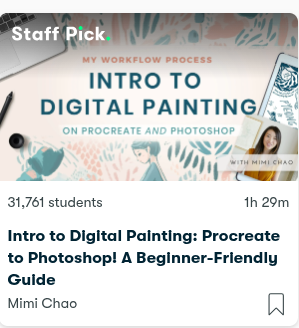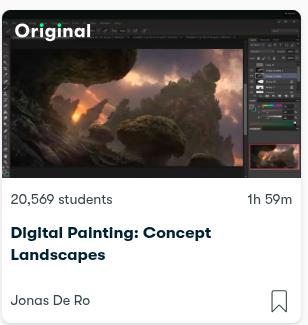- Home
- Courses
- Creative Arts and Design Courses
- Best Digital Painting Courses
5 Best Digital Painting Courses Online to Unleash Your Creativity
With the sleek and intuitive tools available today, there’s never been a better time to get into digital art. Here are the best digital painting courses online.

Looking to learn digital painting?
Here is a breakdown of the best digital painting courses online.
These courses are taught by experienced instructors from around the globe who will help you transfer your creative abilities onto this exciting, emerging art form.
You’ll dive deep into topics such as digital sketching and drawing, character design, landscape illustration, Photoshop and Procreate painting techniques, and many other relevant skills.
This post may contain affiliate links. Please read my disclosure for more information.
What are the Best Digital Painting Courses?
Here the best digital painting courses to enroll in online this year:
1. Digital Fantasy Portraits with Photoshop
This engaging course on Domestika is designed for professional and aspiring artists who are interested in learning digital portrait techniques, as well as applying a fantasy tone to their work.
The class instructor is Karmen Loh (also known as Bearbrickjia). She is an established fantasy illustrator known for creating a world of delicate, whimsical fantasy portraits on social media.
In this course, Karmen will guide you through the process she uses to create digital fantasy portraits that narrate an ethereal atmosphere.
First, you'll find out how she started out as a concept character artist and pursued her dream to become an independent artist.
Then she'll show you how to use Photoshop and your graphics tablet with precision and skill - so you can confidently configure brushes and create shadows and light with tools such as the smudge tool.
You'll also discover the importance of creating a mood board, how to add fantasy elements to your composition, and how to blend and adjust colors in your portrait to give more life to your characters.
Course Syllabus:
- Introduction
- Tools and Techniques in Photoshop
- Let's Create!
- Finishing Touch
- Final Project
Key course features:
- 19 Lessons (5h 46m)
- 11 Additional resources (6 files)
- Online and at your own pace
- Available from the app
- Audio: English
- Subtitles: English, Spanish, Portuguese, German, Italian, French, Polish, Dutch
- Level: Beginner
=> Enroll in the Digital Fantasy Portraits with Photoshop course here.
2. Intro to Digital Painting: Procreate to Photoshop! A Beginner-Friendly Guide
In this popular digital painting course on Skillshare, Illustrator Mimi Chao shows you her full setup, process, and a beginner-friendly version of her workflow using both Procreate and Photoshop.
You will learn:
- How and why it is worth the jump from traditional to digital painting
- Mimi's recommended digital painting tools to get with a limited budget
- How Mimi developed her own personal workflow and how you can develop yours
- An understanding of the pros and cons between Procreate and Photoshop
Together, you'll make a digital painting and develop a workflow that you can integrate into your own!
Class Syllabus:
- Intro
- What We're Doing in Class
- Recommendations: Hardware Tools
- Recommendations: Software Tools
- My Setup: Procreate
- My Setup: Photoshop
- My Process: Color and Details
- My Process: Export (+ Extra Photoshop Perks!)
- Bonus Example: More Adjustments
- Final Thoughts
This is a short class, it's about 1.5 hours long!
=> Enroll in the Intro to Digital Painting class by Mimi Chao here.
3. Lighting Principles for Digital Painting
Mastering light is a skill that has fascinated artists and illustrators throughout history.
In this course, visual development artist Samuel Smith shows you how to stimulate light into your work using a simple, logical methodology.
Samuel has worked as a visual development artist for animations on many commercials, TV shows, and two feature films. Through these projects, he has gained a considerable amount of experience applying Adobe Photoshop to various light settings.
You'll begin the course by getting to know Samuel, his fascination with light, and the major artists that have influenced his work.
Next you'll go through the main tools you’ll be using on Photoshop and learn key concepts such as the theory behind reflections of light sources and light diffusion.
As you experiment with different light directions and color ranges, you'll begin painting your first few scenes - a bright sunny day, a cloudy day, and a moonlit scene.
By the end of the course, you'll have completed five illustrations, layering what you learn in each module to give your pieces more depth and realism.
Course Syllabus:
- Introduction
- Preparation and Theory
- Let's Paint
- Details, Reflections and Translucency
- Final Project
What you will need:
- Basic knowledge of how to work on Photoshop, as well as basic digital drawing skills
- A drawing tablet and a computer with Adobe Photoshop installed
Key course features:
- 15 Lessons (2h 22m)
- 18 Additional resources (7 files)
- Online and at your own pace
- Available from the app
- Audio: English
- Captions: English, Spanish, Portuguese, German, Italian, French, Polish, Dutch
- Level: Beginner
=> Enroll in the Lighting Principles for Digital Painting course here.
4. Digital Painting: Concept Landscapes
The great landscapes in game design and concept art are precise, fantastic and surreal.
They are created by diligent, efficient digital painting techniques in Photoshop. . . and in this Skillshare class, you'll learn them!
You will discover a step-by-step approach to painting a concept fantasy landscape, covering every part of the process from sketching in Photoshop to the final piece.
You will also learn to see space like an artist, conceptualizing the translation from our real world to the two dimensional.
Key class topics:
- References - Where do you find ideas and inspiration? What should you research? Why is it important to get different kinds of references?
- Initial Sketch - You'll learn how to sketch efficiently in Photoshop, considering composition.
- Values - You'll explore communicating value in space within your digital painting.
- Composition Editing - Recreate the final compositions and split volumes into layers. Learn why using solids is important and why we keep edge information.
- Color - You'll add color and discuss basic hues & tones.
- Brush Detailing - You'll start the polishing phase by hand-painting details using Photoshop brushes.
- Texturing - You will learn how to apply photo texturing to your workflow and how it can help the detailing phase.
- Lighting & Effects - You will add final touches by adding cinematic lighting and some small effects and polishes.
In this class, you will efficiently utilize techniques in Photoshop and apply them to create your own unique digital painting of an environment.
You will experiment with light sources and rendering, color choices and depth.
Rather than mimicking work, you will be empowered to create your own concept. You'll end up with a final piece of digitally painted artwork!
The class contains 11 lessons and is about 2 hours long.
=> Enroll in "Digital Painting: Concept Landscapes" on Skillshare here.
5. Digital Painting for Characters: Color and Light
Adding realism and depth to a character drawing can be a real challenge for an illustrator, and it's usually what separates a simple sketch from a full-blown character illustration.
The combination of color, light, and texture is what brings a character to life and, in this Domestika course, you'll learn the techniques to master them in your digital paintings.
Illustrator and character designer Joel Santana, will walk you through his whole creative process, from the moment he scans his drawings to when he exports the finished product for printing or digital media.
Throughout the course, you'll learn how to make the most of Adobe Photoshop to breathe life into your character sketches.
Class Syllabus:
- Introduction
- Painting Fundamentals and Exercises
- Character Digital Painting
- Finishing Touches and Effects
- Final Project
Key course features:
- 18 lessons (2h 49m)
- 10 additional resources (6 files)
- Online and at your own pace
- Available on the app
- Audio: English
- Spanish · English · Portuguese · German · French · Italian · Polish · Dutch
- Level: Beginner
=> Enroll in the Digital Painting for Characters online course here.
Final Thoughts
Thanks for checking out this post on the best digital painting courses online. Of course, the course(s) you decide to choose will depend on your particular learning goals.
As you learn from these top instructors, you'll learn to optimize your existing digital painting skills or develop them completely from scratch.
When you consolidate your knowledge and put pen to paper - or in this case, stylus to tablet - the opportunities are endless.
Happy learning!
Thanks for reading! If you liked this content, share with a friend:
Recent Articles
-
The Best Python Courses Online
Apr 11, 25 10:19 PM
Here are the best python courses online to help you learn python programming and and practice your new skills through hand-ons projects and exercises. -
What I Wish I Knew About the Duality of Life
Mar 30, 25 06:06 PM
Good and bad, light and darkness, highs and lows - these are all elements of a rich, rewarding existence. Here's what I wish I knew about the duality of life. -
The Best Video Editing Courses Online
Mar 27, 25 12:14 PM
Here are the best video editing courses to help you advance from beginner to pro and create high-quality videos.